iBekit Video Universal Repair can fix/restore videos with lost or corrupted data.
How to Recover Text messages/Photos on OPPO?
Many friends will encounter text messages and photos lost on their OPPO phones due to various reasons, so this article will provide an effective analysis and provide different recovery methods.
1. We usually receive a large number of text messages, and these messages are usually notification text messages, which are invalid after being read. However, text messages are still a more formal form of communication, and important messages are often sent to recipients via text messages. I believe that most people have important text messages on their mobile phones. What should I do if the text messages are deleted? How to retrieve deleted text messages?
2. Oppo phones are known for the beautiful photos and videos they take. If you are one of those who have lost your memorable photos, videos and other content from your Oppo smartphone, then you have come to the right place.
Today in this blog, I will discuss how to recover lost data from Oppo reno11 phone using the best Oppo data recovery software and other effective DIY manual methods.
Will my data be permanently deleted from Oppo phone?
Once data loss occurs for any reason, they seem to be gone forever, right? But this is not the case every time as there are chances to get your lost phone data back.
In fact, the data on your phone is not permanently deleted. It is also true that once things are removed from your phone, they remain on the device itself but are invisible to you.
They only make room for any new data to be saved, so in between, you have a chance to recover inaccessible data. But you should also be careful because one small mistake and your chances of recovering data from Oppo phone will be gone forever.
Here are a few things to remember:
- Once you find that your phone data has been lost, please stop accessing your device as soon as possible. This will prevent any data from being saved on your phone and your chances of getting it back will increase.
- Turn off all mobile data or Wi-Fi immediately as it saves any new data and overwrites the old data, making it difficult to retrieve data from your OPPO phone.
- Try the powerful Oppo data recovery tool (mentioned below) that can recover all your lost data from your OPPO phone.
Best way to recover text messages/photos from Oppo
iBekit Android Data Recovery is one of the best software on the market with the highest success rate in recovering data. It's not too early to give up on your lost phone data when you have this powerful tool. This amazing tool not only recovers lost or deleted photos, videos, and audio files, but also recovers lost contacts, text messages, WhatsApp messages, documents, and more.
No matter how you lost your valuables, this software has the power to get them all back. It supports recovery from accidental deletion, SD card issues, root errors, black screen issues, unresponsiveness issues, factory reset and many other adverse situations.

What are you waiting for? Just download iBekit Android Data Recovery to get back your lost Oppo smartphone data.
To learn how to use the software, see the user guide below.
Usually, after losing their important data from Oppo phone, users want to get them back on their phone. But this is not possible because the software only runs on computers and not on mobile phones.
It is better to choose Oppo Data Recovery (as mentioned above) and recover deleted files from Oppo phone easily.
Step 1: After installing the software on the computer, connect the OPPO device.
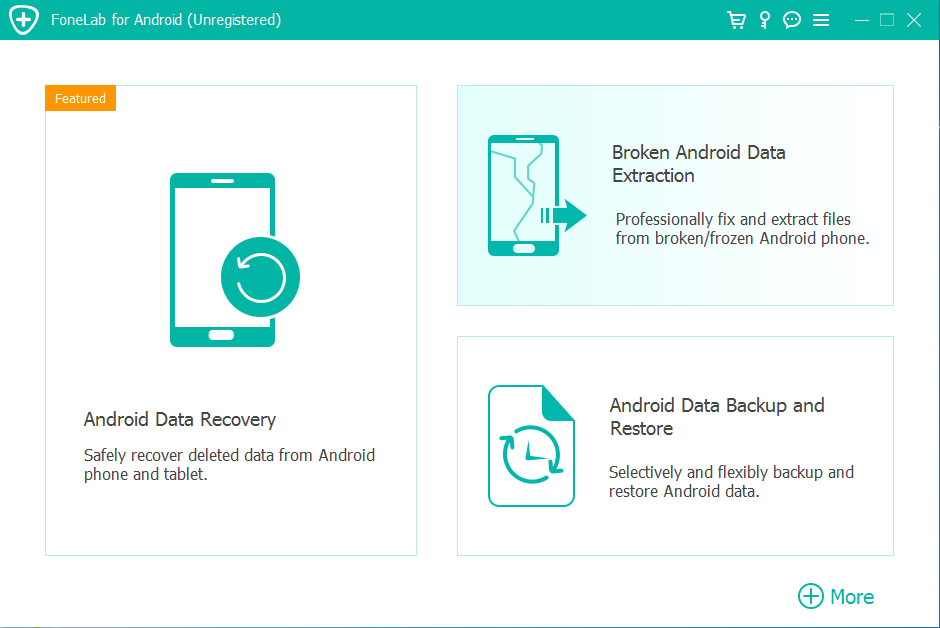
Step 2: Enable USB debugging mode.
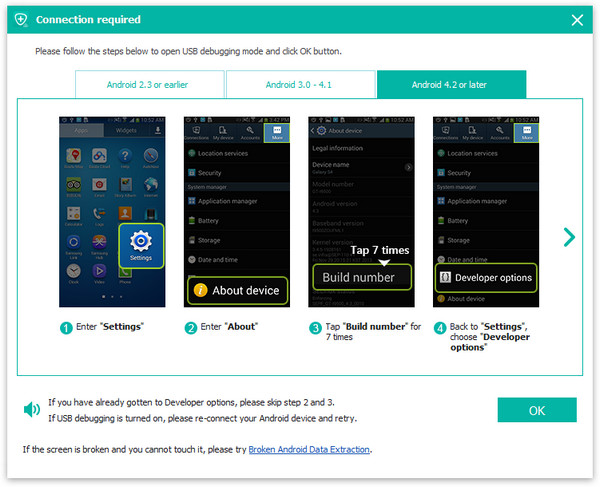
Step 3: Scan the preview and find the recovered data, then click Recover.
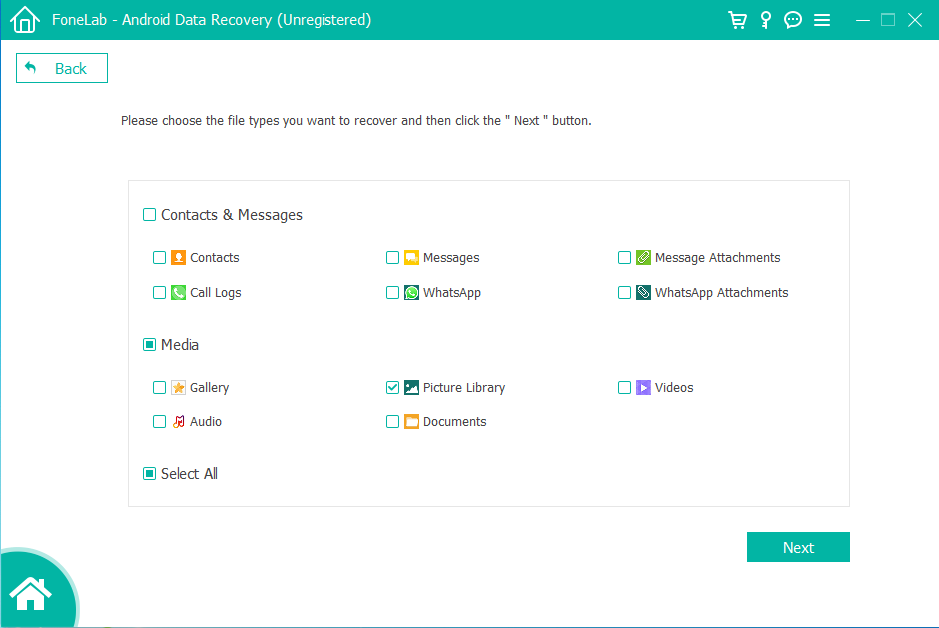
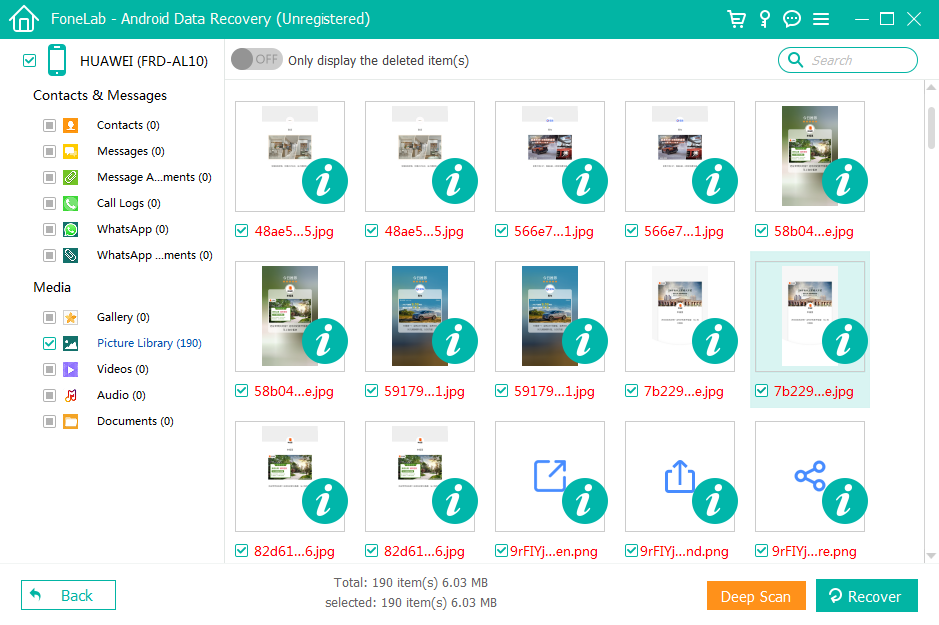
Alternative ways to recover deleted files from Oppo phone
Now it's time to perform Oppo data recovery with the following methods and tricks. But before that, you should look for any backups you made before the files were lost. If no backup is available, then you should download Android Data Recovery to get back lost files from Oppo reno11 phone.

Restore deleted OPPO data from local backup
There are several ways to retrieve deleted data from OPPO phone, one of which is from local backup. But make sure you've backed up everything important before.
Now follow these steps:
- First, go to Settings > Additional Settings > Backup & Reset > Local Backup, or you can click Tools > Backup & Restore. There you can find all the data you want to recover.
- You have to select specific data from it like contacts, photos, messages and start recovering files.
Afterwards, you will see the progress of the recovery. In between, you have to remember the following:
- Do not restart or turn off your phone while restoring.
- After restoring data, delete backups no longer needed.
Use computer to retrieve OPPO deleted data
If the lost files from your OPPO phone are saved on your computer, then you can retrieve them from there as well. In fact, if you save your valuable content on a device such as an SD card or external hard drive, then you can simply copy those files to your OPPO phone.
OPPO cloud recovers lost data.
You may know that OPPO offers its own cloud capabilities to its users. So, if you have used this backup feature for your data, it will be easy to recover your files from it.
You just need to log in to your OPPO cloud to see if the data is available. If available, then you can easily restore them.
Retrieve photos/videos from OPPO via Google Photos
Another easy and effective way to recover deleted photos and videos from Oppo phone is through Google Photos. Here you can see all your photos and videos. But files can also be deleted from Google Photos once deleted from Android Gallery.
But you can choose to recover files from the trash folder, which will remain there for 60 days.
So here are the steps to follow:
- Open the Google Photos app on your Oppo phone
- Then click the menu icon in the upper left corner
- Now click on Trash or Trash option
- After that, long press on the photo/video you want to recover.
- Finally, click Restore at the bottom
Related questions
1.How do I get my photos from Oppo Cloud?
You need to back up all your important photos from your phone to Oppo Cloud. Before that, you have to enable the cloud option so that your data is automatically backed up whenever your phone is connected to Wi-Fi. After all data is backed up, you can restore photos from there after logging in.
2.How does Oppo Cloud work?
To make your Oppo Cloud work, first you should enable it by clicking on the Cloud/Oppo Cloud Backup option. After saving this option, all your data will be automatically backed up when your device is connected to WiFi. Once a day, your data will be backed up and you can back up your data to Oppo Cloud by clicking on the Backup Now option.
3.How to recover deleted files from Oppo Mobile without computer?
There are few options available to recover deleted files from Oppo phone. Backup is the only way to get back lost files from Oppo phone without a computer. You can restore files from Google Photos (for photos/videos) and even download the backed up files to your Oppo phone using Google Drive. Some other options include SD card or any type of external storage that can help you recover deleted items on Oppo phone without a computer.
Conclusion
The above are several methods for recovering mistakenly deleted text messages and photos on OPPO Reno11 mobile phones. It is worth noting that although there are many recovery methods, we should pay attention to a few points when using them:
1. For long-term backup, it is recommended to choose synchronization or cloud backup and develop a good habit of daily backup.
2. For quick recovery, it is recommended to use the recovery plug-in directly, which is convenient to use and does not require cumbersome operations.
3. Make sure that data security will not be affected when using data recovery tools.
In actual operation, each method has advantages and disadvantages. We need to choose the most suitable recovery method based on the actual situation and our own needs. In addition, when using your mobile phone, try to protect your important data to avoid unnecessary trouble caused by inadvertent deletion.
