iPhone Calendar Recovery|Retrieve Deleted Calendar Easily
The iPhone Calendar app is essential for daily life; it allows you to check the day, set reminders, and schedules. Losing calendar data due to accidents or software crashes can be concerning, but there are solutions available.
The Calendar app on your iPhone is an essential app for your daily life. It is not only used for checking the day and date, you can also set reminders and schedules on a specific date. This way you will be able to make a routine or be somewhere on time.
In most cases, people set reminders way before the actual day. So if due to an accident or software crash, you end up losing the data from your calendar you might look for a solution to this.
So in this article, I will be explaining to you what methods you can follow to safely recover the deleted calendar on your iPhone.
1.Is It Possible To Recover Deleted Calendar Of Your iPhone?
Yes, you can recover the deleted calendar of your iPhone using various methods. However, all of the methods will not favor you. Depending on your situation you have to choose which method will work for you.
If you have backups of all the data on your phone it will be very easy for you to recover calendars. On the other hand, if you do not there is also another method you can use to get it back if you do not have backups.
There are only two best methods you can use one of them is using the backup files from iCloud and the other is using a data recovery tool. You might be thinking that you can also you iTunes backup to recover the data, however, for that method, you have to delete everything from your phone and download again using the backup files. So it is not wise to use this method.
Here below I have explained how these methods work and the step-by-step guide that you can follow to recover the deleted calendar of your iPhone.
2.How To Recover Deleted Calendars Using iCloud?
If you are an iPhone user you are most likely to be familiar with iCloud. When you get a brand new iPhone and start using it, from the beginning you will get the indication of signing in iCloud. This is a cloud storage service from Apple that the users can use to store all the data as a backup on a different cloud drive.
Once you sign in to iCloud the app will perform regular backups of your data based on the frequency you have set. This will be done automatically without your help. So if you have turned on iCloud backups in your phone, please follow the steps below to recover your calendars.
Step 1: Visit the official site of iCloud. Then you will be required to sign in using your Apple ID and passcode. After you insert that the website will send an OTP to your iPhone which you have to insert there to sign in.
Step 2: Once you sign in you will be presented with the home screen of the iCloud website. From there, you have to scroll down to the bottom of the page to get the option Data Recovery. Click on that.
Step 3: After you click on Data Recovery, you will be presented with four options, Restore Files, Restore Bookmarks, Restore Contacts, and lastly Restore Calendars. From there, you have to click on Restore Calendars.
Step 4: After you click on Restore Calendars you will see a list of all the deleted calendar reminders. From there you can individually select which dates you want to recover the click on Restore.
Note: If you sign in to iCloud and find out that there are no calendars present, chances are you did not turn on sync with iCloud. In this case, if you will not be able to recover from iCloud so you have to follow the next method.
3.How To Recover Deleted Calendars Without Backups?
For this method, I will explain how you can use a data recovery tool to get back your calendars. But before I get into the methods let me explain how data are stored in your iPhone. Whenever you delete data, it is not completely erased from the system. Instead, the logical link is removed which is used by the apps.
So after you delete an item from your device there is still a chance to recover it before it is overwritten with new data. This is completely impossible to recover if you try it yourself. This is why you need iBekit iPhone data recovery tool. This software specializes in recover data from iPhones icluding contacts, text messages, videos, calendar, audio, call logs, photos, whatsapp, notes and more. You can download iPhone Data Recovery.

After you have downloaded the software and installed it on your computer and Mac you can follow the steps below to recover your iPhone calendars.
Step 1: Download and install iPhone Data Recovery on your computer and click on the option iPhone Data Recovery.
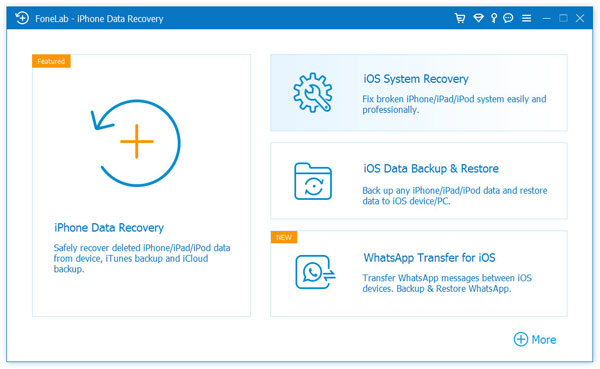
Step 2: Now you have to connect your iPhone to the computer using a USB cable. Then you will be able to use the option Recover From iOS Device.
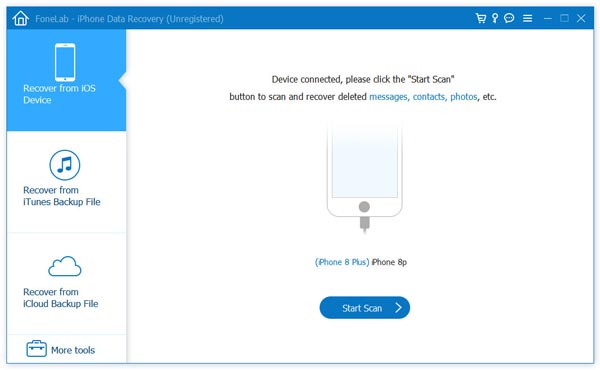
Step 3: Click on the blue button in the middle of the screen called Start Scan. After you click the software will start to scan your device for every recoverable data.
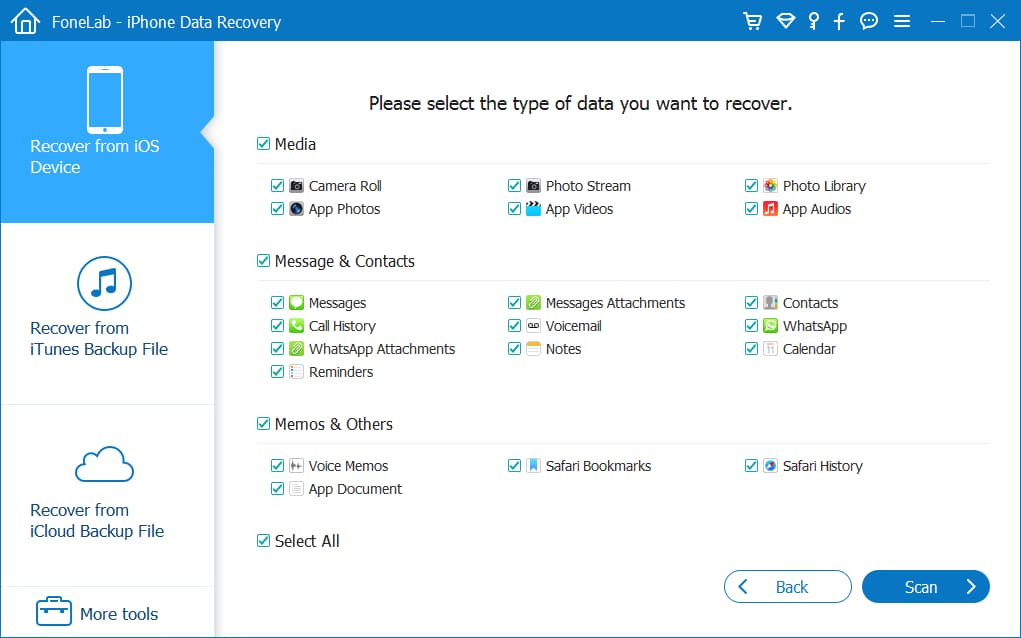
Step 4: Once the scan is complete you will see a list of folders on the left of your screen. In there under the Memos & Others section, you will find Calendars. Click on that.
Step 5: Now you will be able to select which dates you want to recover individually. After you are done with selecting click the Recover button on the bottom right of your screen. This will recover the selected data on your iPhone.
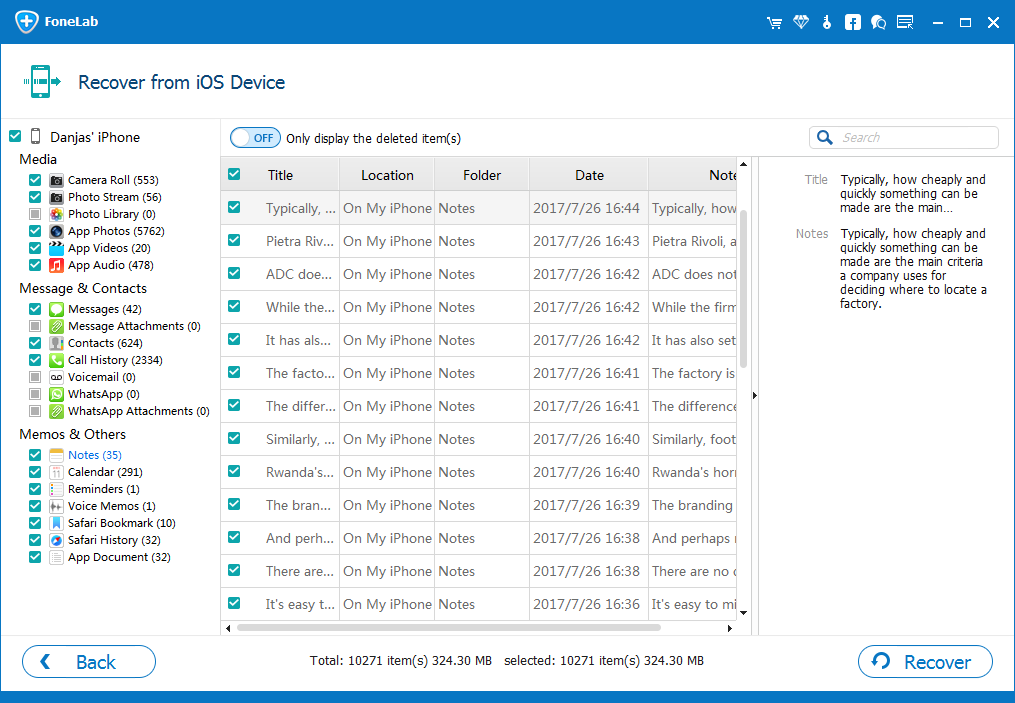
Note: Make sure that your iPhone is connected to your computer with a USB cable throughout the process. If you do not find the desired data in iPhone Data Recovery this means that it is already too late and the data has been overwritten.
4.How To Backup Calendars on iPhone?
As you know you make reminders on your calendar way before the actual day. This gives you time to make plans for that day and your phone will give you a notification before the date arrives. So making backups of your calendar to prevent the loss of data is a wise decision.
You can make backups using iCloud. For this, you do not have to do anything the app will do it for you depending on the frequency you choose. If you lose the data you can find it again on iCloud.com and follow the steps I have explained above.
If you also want to save the data on your computer you can use iOS Backup & Restore for this method. This is also an easy way you secure the data to prevent data loss. Follow the step below to backup calendars on your computer.

Step 1: Download and open iOS Backup & Restore software on your Mac or computer, then click on iOS Data Backup & Restore. Then you have to click on iOS Data Backup.
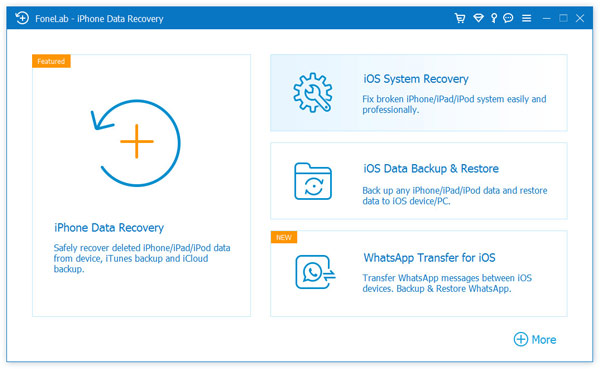
Step 2: After that, you have to connect your phone and choose whether you want encrypted or standard backup. Then click on Start.
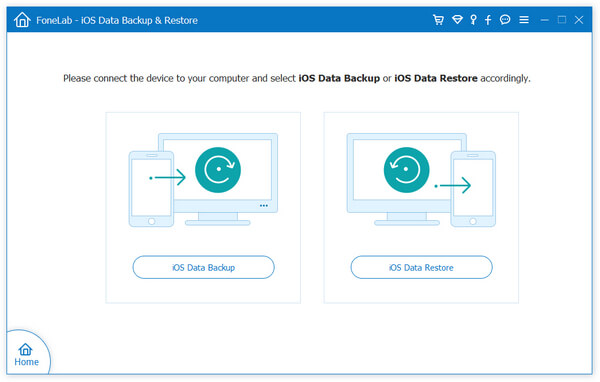
Step 3: Now you will be presented with many folders that you can choose from. Under the Memos & Others section, you will find the Calendar. Select that and click on Next. Now the process of backup will start and after that, you will find the data in a folder on your computer.
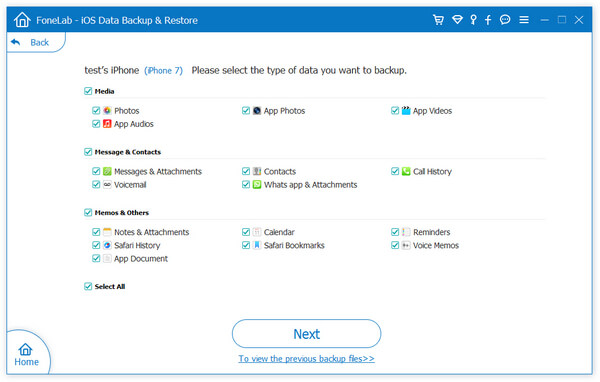
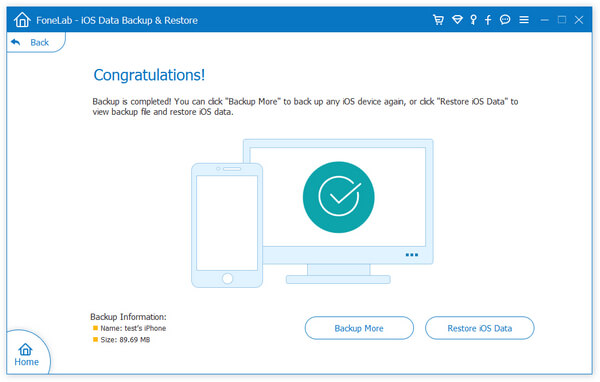
5.Conclusion
This concludes the article on How to Recover Deleted Calendar on iPhone. You can follow both methods to recover calendars on your iPhone easily to get guaranteed results. Do remember to backup the calendar files so that in case if an emergency you can recover that. With that being said hopefully this article was able to help you to understand how you can recover deleted calendars on your iPhone.
