How To Get Back Lost Voicemail On iPhone?
If you've lost saved voicemails, I'll show you how to recover them on your iPhone in this article.
If you use an iPhone you are well aware of the Voicemail feature. It is one of the unique features you can use to communicate with one another. You can use this to deliver a message to someone even if they do not pick up your phone. The best part is that you can hear it when you are free and can also keep it in your phone as a memory.
By sending a voicemail you can explain something in detail. If you ever find your saved voicemails missing this might cause you trouble. This is why I will explain how you can get back lost voicemail on your iPhone in this article.
1.Is It Possible To Get Back Lost Voicemails?
The short answer is Yes! You can recover your voicemail without any trouble or if you are in a very serious situation it might get tough. So you might get the question what are the methods? There are three working methods you can use, data recovery tool, recovering from iCloud, and recovering from iTunes.
Using these three methods is relatively easy. However, if you choose to recover from iTunes and iCloud you have to completely delete all the current data from your device and download the data from the previous backups.
2.Recover iPhone Voicemails 3th-Party Tool
The first method that I am going to explain is the most safest and reliable of all. You can use this for a guaranteed result. This will be done by using iBekit iPhone Data Recovery Tool. This is designed only for iPhone and also supports other iPhone/iPad/iPod products. You can download this on your computer and Mac from iBekit.

Now I will explain two different methods you can use to get your deleted or lost iPhone Voicemails back. These are iOS Data Recovery and iOS Data Restore. You can follow the step-by-step guide below for the method you choose.
iOS Data Recovery
Step 1: The first thing you need to do is open iBekit iPhone Data Recovery on your computer. Once it is opened you will find the option iPhone Data Recovery on the left of your screen. Click on that and connect your iPhone to your computer using a USB cable.
Step 2: Once you are connected you can select the top option from the left which is Recover from iOS Device. Then you will see the option Start Scan appear. By clicking that the software will start to scan your device for every recoverable file.
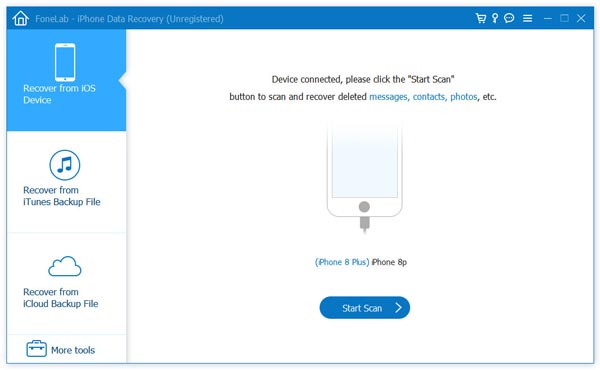
Step 3: Once the scan is over you can see a bunch of files appear on the left of your screen. From that, you have to choose Voicemails. It will be under the Messages & Contacts section.
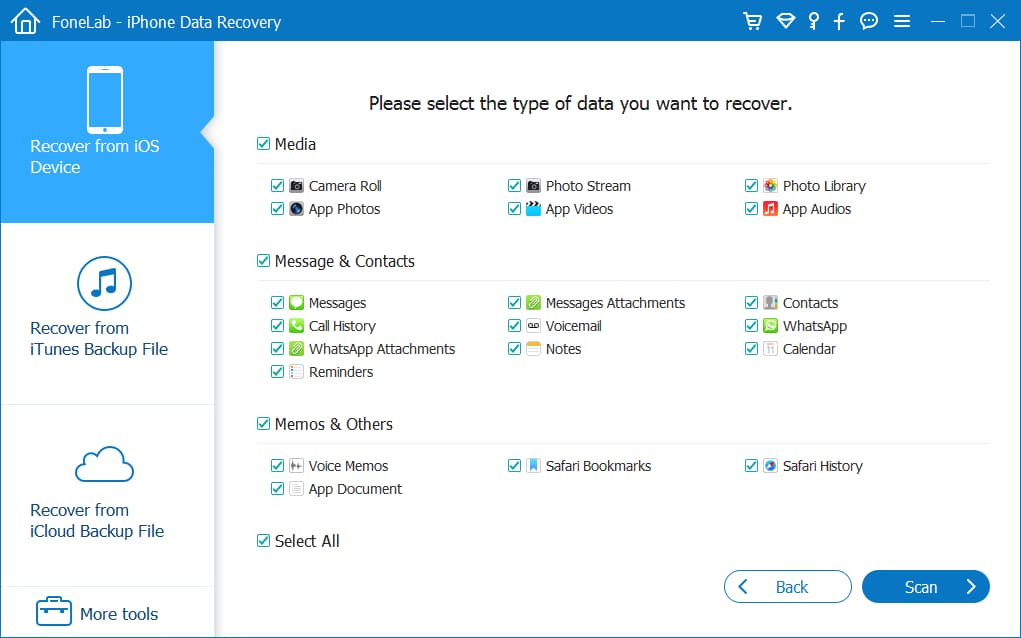
Step 4: Once you click on Voicemails, you will be able to choose all the voicemails separately. This feature is only available in iBekit iPhone Data Recovery. After you have selected your file you can now click on the Recover button below to get back all the lost Voicemails.
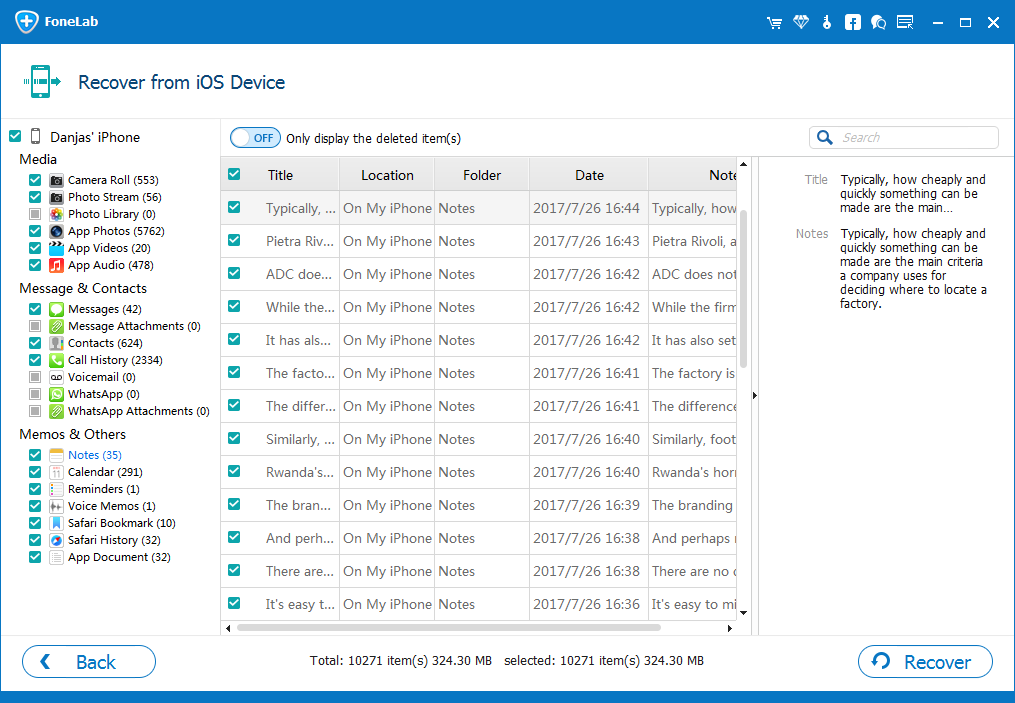
iOS Data Restore
You can use iOS Data Restore if you use iBekit iPhone Data Recovery regularly to perform backups of your device. So if you have a backed-up file saved in your computer or Mac you can follow the steps below to recover your Voicemails.
Step 1: Open iPhone Data Recovery on your computer and select iOS Data Backup and Restore from the home screen.
Step 2: Once you click that you will be presented with two options. One of them performs restore and the other does backup. You have to click on iOS Data Backup & Restore.
Step 3: Now connect your iPhone to your computer. You will see all the backup files available on your computer and select the latest one.
Step 4: After you select and click on Restore you will be asked to give the passcode which you used to encrypt the file. When you input that the data recovery will start and you will be able to get your voicemails back.
3.Restore Lost Voicemails Using iTunes
If you are regularly using iTunes to back up your data on your iPhone, then you can use this method to get your voicemails back. However, there is a very big disadvantage to using this method.
For this to work you have to delete all the current data from your phone by performing Factory Reset. This will erase all the current data and you have to download the data from a backup.
So after you are done with deleting all the data and refreshing your iPhone follow the steps below.
Step 1: Open the iTunes app on your computer and connect your iPhone using a USB cable. Then iTunes will start to sync with your device.
Step 2: After it is done syncing with your device you can see a Phone Icon appear in the app. You also need to type the passcode of your phone to trust your device.
Step 3: By clicking on the icon you will find the option Restore Backup appear on your screen. By clicking that the last backup will start to download on your phone. Make sure that your device is connected to your computer throughout the process. After it is done you will find the deleted call history from your iPhone.
4.Restore Deleted iPhone Voicemails Using iCloud
The last method uses iCloud to recover voicemails from your backup files. This method is quite similar to iTunes. Even in this case to recover the files you have to completely delete all the data by performing a Factory Reset. Along with this, you cannot also choose which voicemail you want to recover, which you can do using iBekit.
This is why I would not recommend using iCloud to recover just voicemails. This will be more worthy if you want to recover a lot of stuff. So even after this you want to use this method follow the steps below.
Step 1: After you are done with factory resetting your device you will get the option to sign in to your iCloud account.
Step 2: Insert the Apple ID and passcode to sign in. After that, you will be able to choose from a list of backup files.
Step 3: Once you select that you can click on the file the restoring process will automatically start. After you are done you will be able to get back the voicemail from the last backup.
5.How To Secure Your iPhone Voicemails
This is a good practice you can use to secure all the voicemails in a safe place. For this, you have to use the iPhone data recovery tool iBekit. This software is not only used to recover lost data you can also use this to back up iPhone data on computer or Mac. In this way when there is an emergency or an accident you can recover from the backup file.
In this case, you do not have to worry about Factory Resetting your iPhone. You can use the software to choose specifically which Voicemail you want to recover and get back the voicemail that you need. This way you will not lose any additional data and you do not have to download excess files as well.

Follow the steps below to back up your Voicemails using iPhone Data Recovery:
Step 1: Download iPhone Data Recovery and start it on your computer. Once you are in the home screen you will see the option iOS Data Backup & Restore. Click on that.
Step 2: Now you will be presented with two options. You have to click on iOS Data Backup. Then you have to connect your iPhone to your computer and click on Start.
Step 3: Then you can see all the files that you will be able to select separately. Now it is up to you whether you want to select all or only select Voicemail. After you are done with selecting you can click on Next. This will start the backup process.
Note: The files that you are going to backup will be saved on your computer. You can also add additional security by encrypting the files using this software.
6.Conclusion
This concludes the article on how to get back lost voicemails on your iPhone. Hopefully, by reading this, you will be able to recover your lost voicemails by yourself. In my opinion, I would suggest you use iBekit iPhone Data Recovery Software. This is a safe and easy tool you can use to restore data without the need for factory resetting or losing any data.
